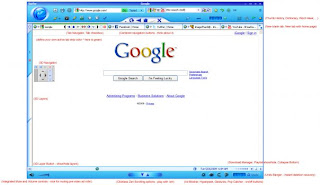
Power Tabs + 3D Layers
Dolphin3D does tabs better than any other web browser. Drag a tab down to a different 3D layer to organize your browsing session. Insert a new blank tab before or after the current one. Navigate and scan through numerous tabbed pages faster and more efficiently than in any other browser. Scroll down and back up a page from the tab's control panel using fast scrolling tools not available in any other browser. Drag-and-drop tabs to reorder, replace, or close. Hover over a tab to see a thumbnail of its page. Close a set of checkmarked tabs as a group. Add a set of checkmarked tabs to a new favorites group. Instantly change a tab's security level. Instantly clone a tab. When you're done click on one button to end your browsing session and relaunch your same open tabs next time you browse.
Ad Blocker, Script Blocker
Dolphin3D has a powerful built-in Ad Blocker with a "kill all flash" option and one button on/off.
Dolphin3D's Jungle-safe Mode is a 100% effective Script Blocker and Active Content Blocker.
Popups and Popup Control
Dolphin3D does popups better than any other browser. Popup windows are always resizable. Popups can be converted into tabs with a single click. Popups have full navigation controls and some unique controls (like mute and volume) not found in other browser. You will enjoy total control and ownership of your popups. Dolphin also gives you fast, absolute control over your popup killer and popup catcher options - all of which are easily accessible via buttons on the main browsing window.
Word Power (get smarter, faster)
Dolphin3D's double-click menus, context menus, and powerful page markup tools let you do things with single words and large text selections on web pages that you can't do with any other browser. Double-click a word to get its definition from Dolphin's built-in dictionary or quickly launch any one of a number of related web searches in a new tab. Select some text and change its size, color, style, and font. Delete a section of text. Add your own text. Insert some html. Highlight a section. Launch selected text as a URL. Insert selected text into the built-in word processor. Spell check any editable text. 'Thesaurusize' anything.
Picture Capture, Editing, and Effects
Dolphin3D does picture capture and extraction better than any other browser. Dolphin also includes a built-in picture editor that lets you pull pictures right off web pages to quickly perform common image editing tasks - including cropping, resizing, rotating, painting, applying cool special effects, and much more. You can even lock your edited pictures onto the web pages they came from! Save your edited pictures or paste them directly into Dolphin's built-in word processor - without skipping a beat. Use the options on Dolphin's web-page-picture right-click menu to enhance, rotate, or resize photos - right on the web page itself!
Word Processing, Note Taking, and Bibliographies
DolphinWP is Dolphin's capable built-in word processor. Like Dolphin's other power tools DolphinWP opens in a split-screen below your web page to allow dragging-and-dropping of pictures, text, and hyperlinks from web pages. It's great for taking and formatting notes (while gathering facts browsing or watching web-based videos, for example). DolphinWP also integrates with Dolphin's automatic bibliography generator. Trim your bibliography creation time down to almost nil.
Finding and Highlighting Text
Dolphin3D does find-and-highlight better than any other browser. Your search criteria are brilliantly, colorfully highlighted in context across your web page and summarized in a clickable color-coded table at the top of the page. You will school and own every text-based page you slice and dice with this tool.
Never Miss a Word
Dolphin3D's Word Hawk is an information power tool that everyone should have, no matter what you're looking for. You can define session-only or permanent word lists for Word Hawk to watch for. If you have Word Hawk turned on you'll never miss a word, name, or phrase you're looking for again. When a web page is done loading Word Hawk scours the page for your word list and lets you know when any criteria are found. To make it even more useful, Word Hawk is tightly integrated with find-and-highlight so you can instantly find and/or highlight the words and phrases that Word Hawk flags for you.
Finding Your Stuff
Dolphin3D turns your internal favorites search into a results list on which you can select any or all pages for subsequent launch into their own new tabs.
Music and Videos
Dolphin3D does media better than any other browser. Dolphin docks (embeds) the full-featured Windows Media Player * and its playlists seamlessly into its browser skin. You can play MP3's and videos from the web or your local drive without interrupting your browsing session. You can also launch media file hyperlinks directly into the embedded player from the web page's context menu.
Web Searches
Dolphin3D does built-in web searches better than any other browser. Dolphin's Search Shelf shows eight user-selectable search engine buttons at once, giving you always-on access to your favorite search engines and enabling rapid simultaneous searches on the same criteria.
Favorites
Dolphin3D can access and directly edit your IE favorites so you won't need to import them. Then there are Dolphin's two favorites/bookmark systems - Favorite Buttons and QuickGroups - that can launch your favorite web pages and groups of web pages more quickly, efficiently, and flexibly than any other browser's bookmarking system.
Shortcuts
Dolphin3D includes numerous standard (and unique) keyboard and mouse shortcuts as well as special user-definable one-character hotkey shortcuts that can launch your favorite pages or groups of pages with a single keystroke - without entering anything into the address bar. (For example, shift+ctrl+G could launch Google in a new tab, or shift+ctrl+N could launch a group of news pages)
Other Unique, Powerful Features
Dolphin3D does a lot of other powerful, innovative things that no other web browser does. Check out this partial list.
Internet Explorer Compatible!
Page rendering: One of the primary complaints about alternative web browsers like Firefox and Opera has been their inability to natively render or use important web pages properly. Because Dolphin3D uses the same Trident engine that Internet Explorer does your web pages render properly and behave in a standard way.
Security
Dolphin3D utilizes important security features native to Internet Explorer's core (like SSL and trust zones) then implements additional layers of custom security management which, while recognizing your existing IE Trusted sites list, adds powerful security features like Jungle-safe browsing and the RealDomain Assistant to make your browsing sessions even safer.
Shared data
As soon as you install it Dolphin already knows your IE usernames and passwords, your IE form auto-complete entries, your IE browsing history, and your IE favorites so your transition from IE to Dolphin will be easy. You can manage any or all of these common data elements from within Dolphin with great tools like Privacy Cleanup and the powerful Cookie Manager.
Sumber :
http://www.dolphin3d.com/best.html
Screenshot :
http://www.dolphin3d.com/about/Dolphin3D_Screenshot.jpg
Download :
http://www.dolphin3d.com/downloads/







1 komentar:
13 Maret 2013 pukul 16.30
mantabs sobb. . nice info
Posting Komentar